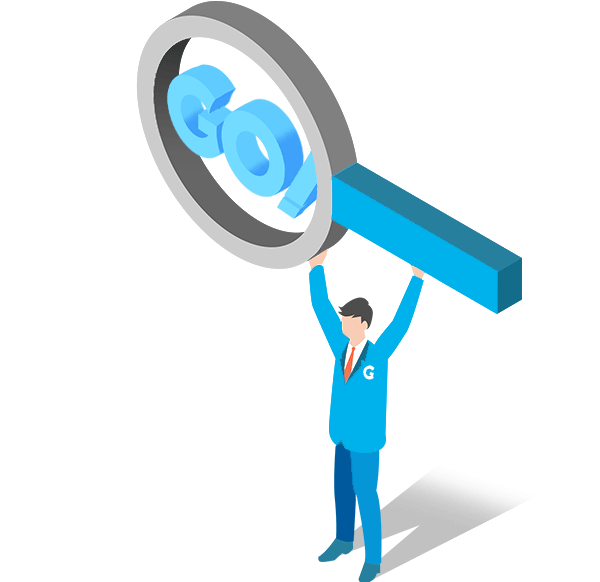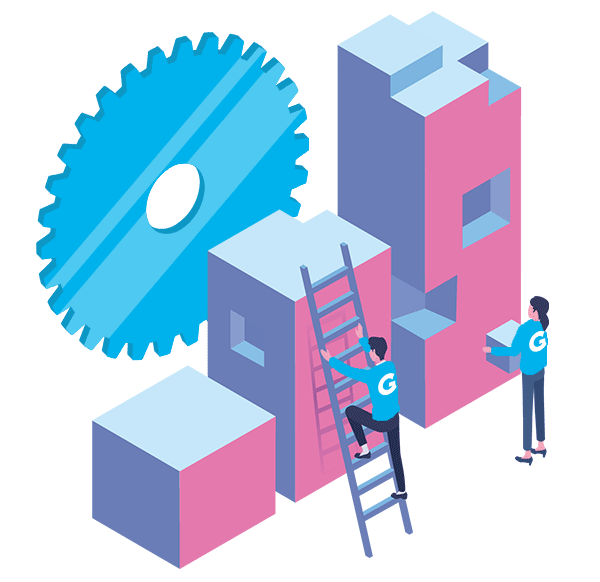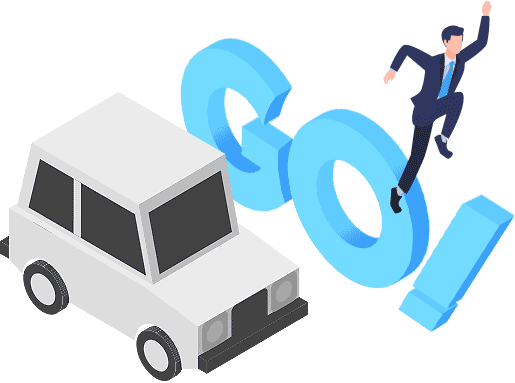WordPressでパスワードをかけた記事タイトルの「保護中」を消したい
なぜなら邪魔だから
てっとりばやいのは、下記ファイル
wp-includes>post-template.php
の該当箇所↓
/**
* Retrieve post title.
*
* If the post is protected and the visitor is not an admin, then “Protected”
* will be displayed before the post title. If the post is private, then
* “Private” will be located before the post title.
*
* @since 0.71
*
* @param int $id Optional. Post ID.
* @return string
*/
とあるすぐ下、今「●」になっているところを消す!
デフォルトでは「Protected」とあるから、日本語に訳される時「保護中」という表示になってしまうんですね
$protected_title_format = apply_filters(‘protected_title_format’, __(‘●●%s’));
$private_title_format = apply_filters(‘private_title_format’, __(‘●●%s’));
バージョンアップする度にファイルの書き換えが必要だけど、プラグイン使って、いろんなとこの影響を確認するよりは、わたし的には楽なんで♪